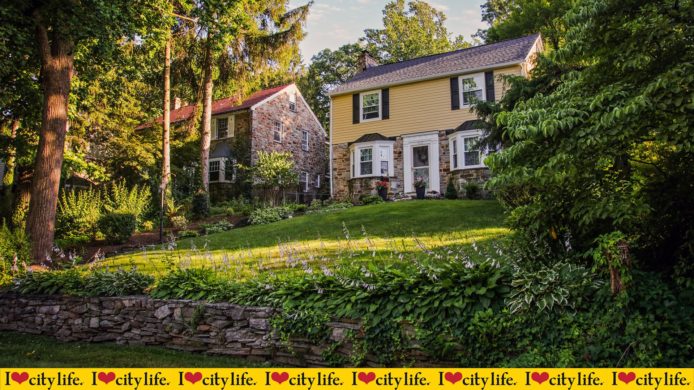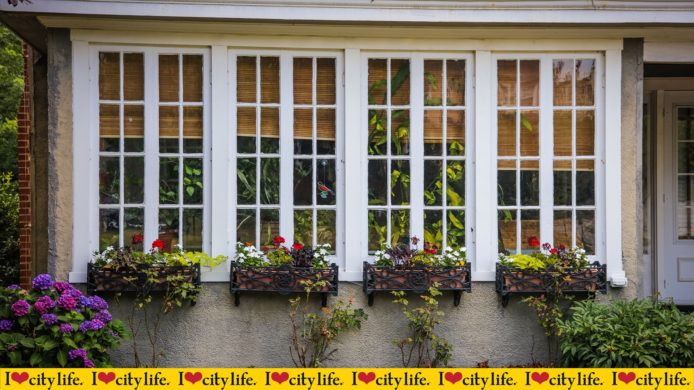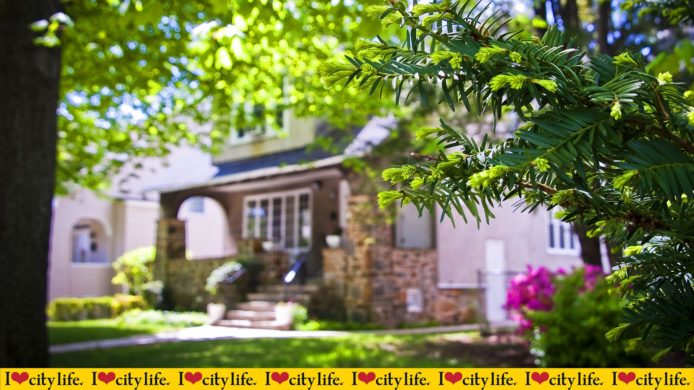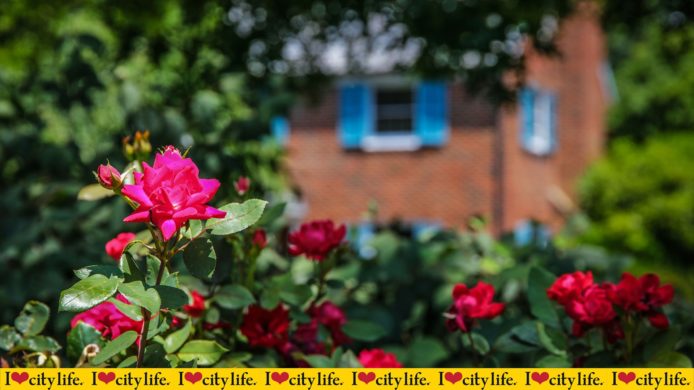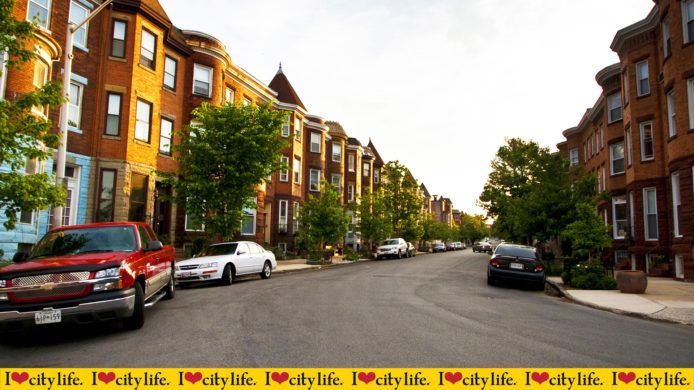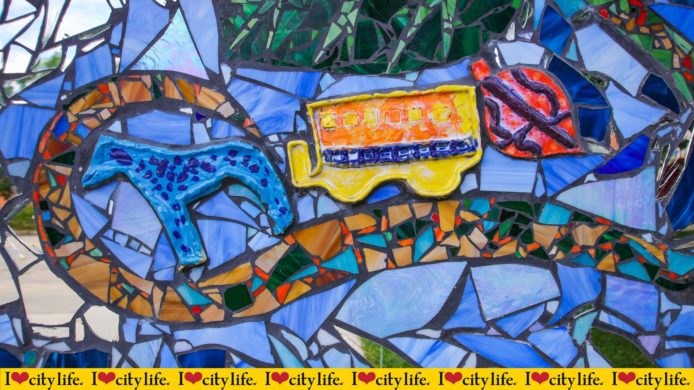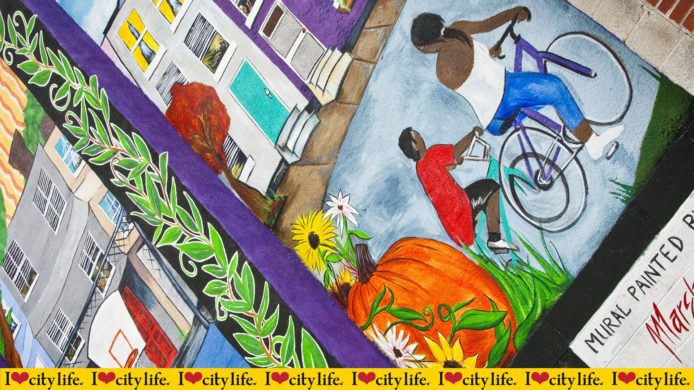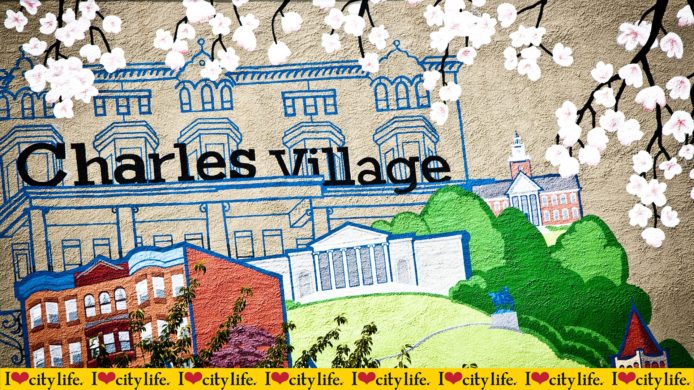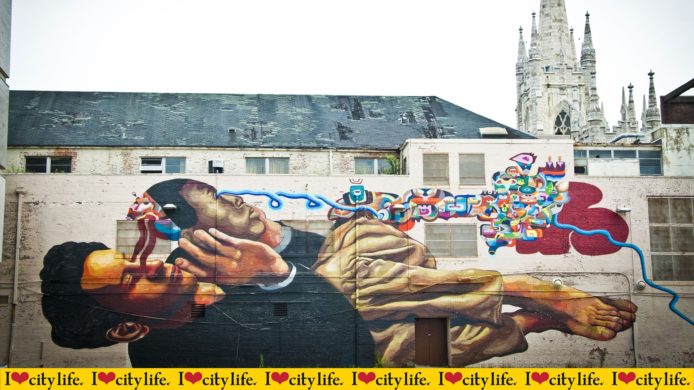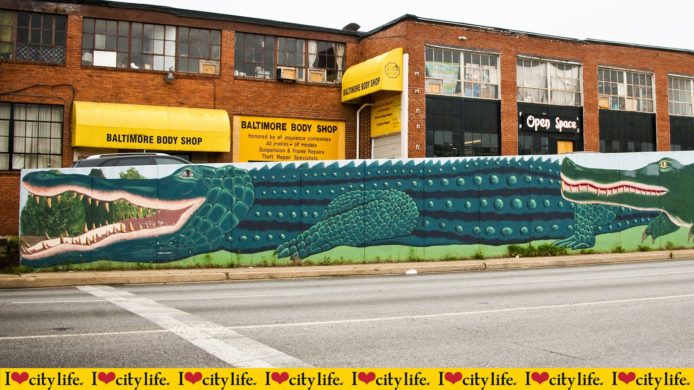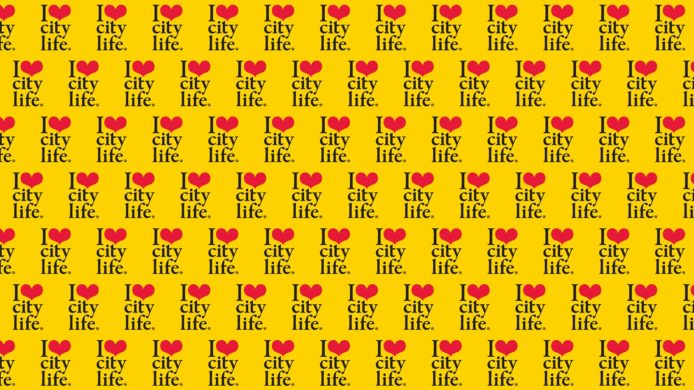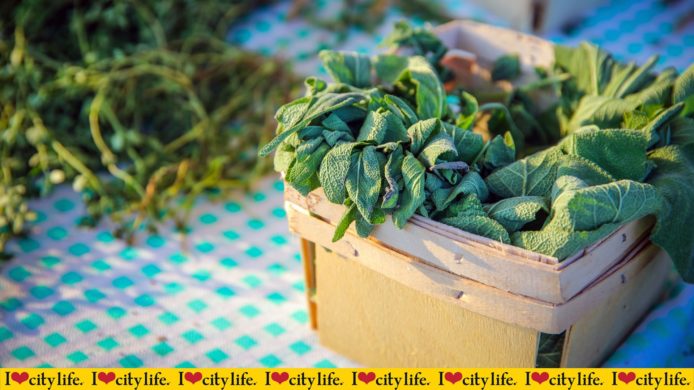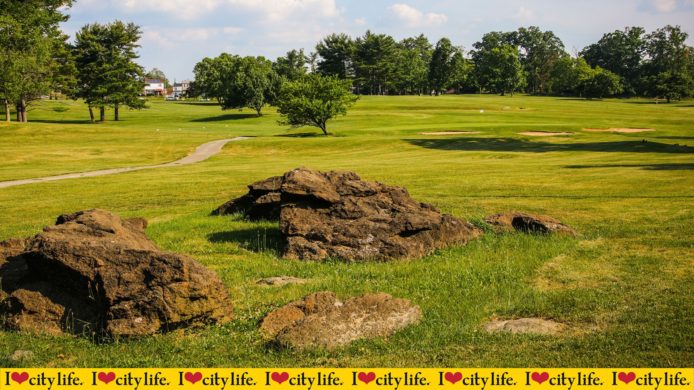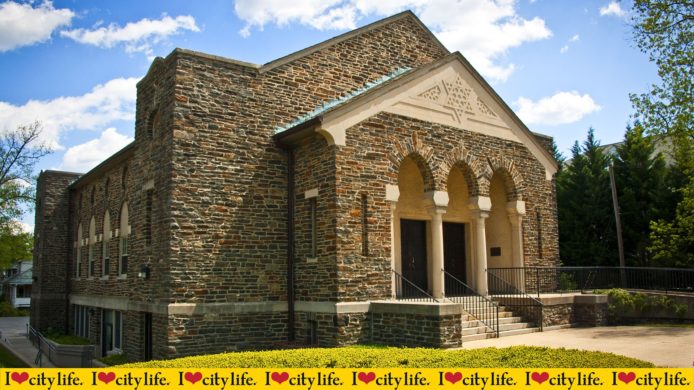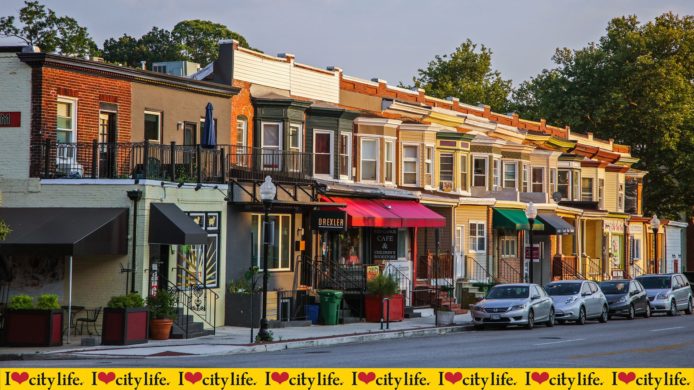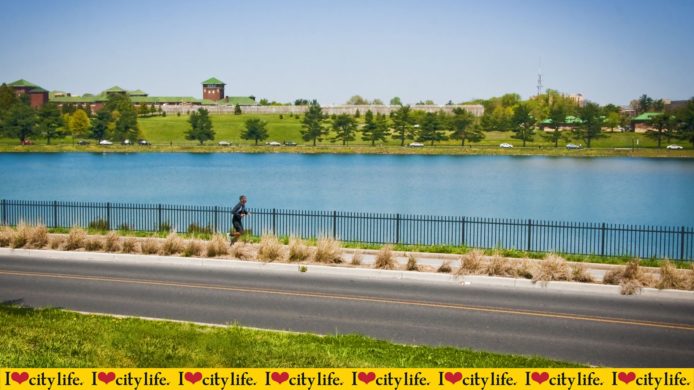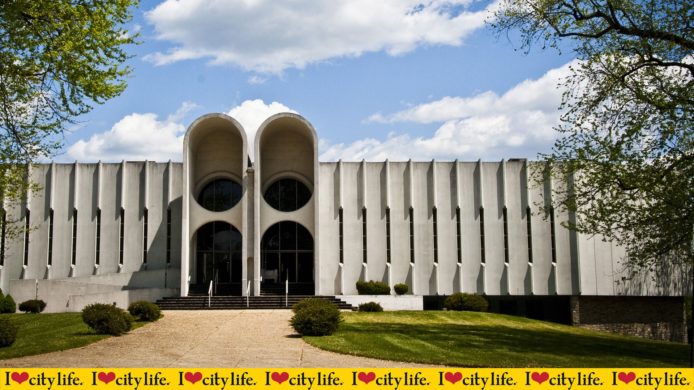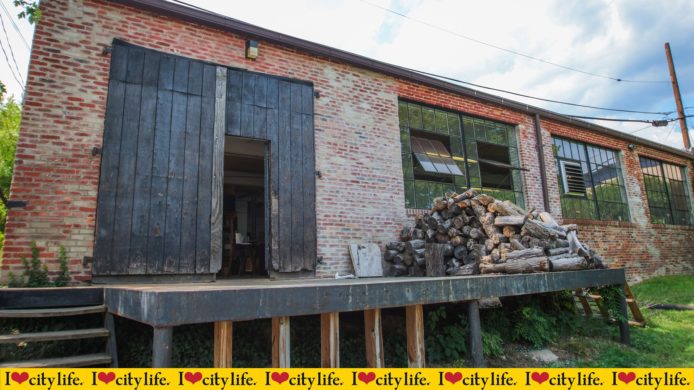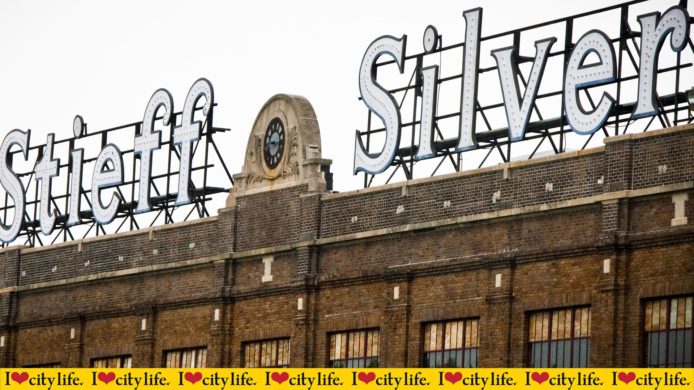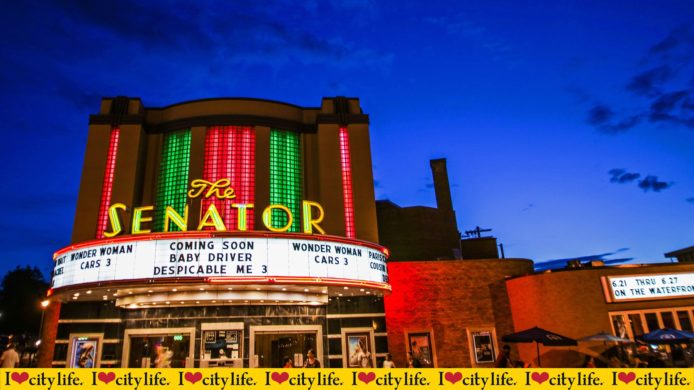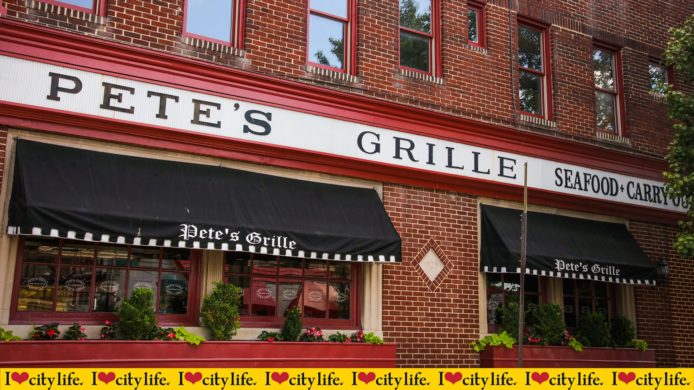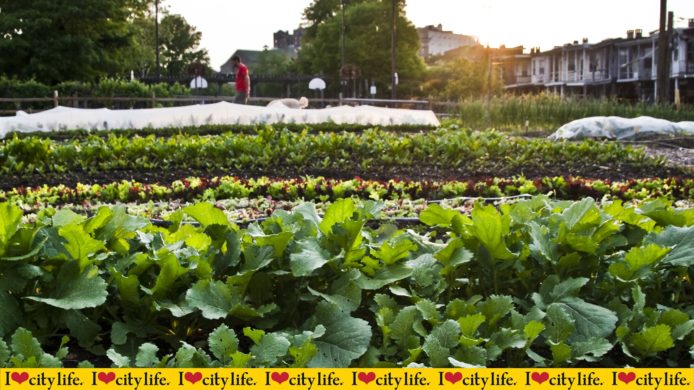Zoom Backgrounds
Zoom from your favorite city neighborhood!
To set a virtual background in Zoom:
- Click on your profile picture, then click on Settings. (Mac Users: Under the zoom.us menu in the upper right, click on Preferences.)
- Choose Virtual Background.
- Click the + icon to upload a new background.
- Check the Mirror my video The image will look backwards to you but will appear normal to the person viewing your video feed.
- Enjoy Zooming from your favorite place in Baltimore City!
If you do not see Virtual Background, log in to the Zoom website, go to Meeting Settings, and make sure Virtual Background button is toggled on under the Meeting tab.
Share a screenshot of yourself Zooming from the Greatest City in America! Tag @LiveBaltimore on Facebook, Twitter, or Instagram. #iheartcitylife
While you’re here, take a look around the site.

- Save your recommendations for later.
- Get access to our Financial Incentives Tool.
- Connect with a Live Baltimore staff member for a one-on-one consultation.
- Get a free I ♥ City Life bumper sticker.

- Save your recommendations for later.
- Get access to our Financial Incentives Tool.
- Connect with a Live Baltimore staff member for a one-on-one consultation.
- Get a free I ♥ City Life bumper sticker.